Protecting your company means more than installing an antivirus. Modern cyber security solutions blend application, endpoint, network, cloud, IoT, and data controls to reduce downtime, theft, and fines.
In 2024 the average cost of a data breach hit $4.88 million, and insiders cause over 43% of incidents. That shows risks come from both outside and inside your walls.
This piece will explain core categories like application security, EDR/XDR for endpoints, NGFWs for networks, cloud visibility tools, and data governance. You’ll see how a layered approach links prevention, detection, and response into one workable plan for U.S. organizations.
Practical outcomes include faster detection, fewer disruptions, and stronger compliance posture. We’ll also note vendor features, such as ThreatLocker’s allowlisting and FedRAMP listing, so you can compare real options without the jargon.
Key Takeaways
- Layering defenses across apps, endpoints, network, cloud, and data reduces risk.
- Average breach cost ($4.88M) shows the financial stakes for companies today.
- Insider threats account for a large share of incidents—internal controls matter.
- Combine prevention, detection, and response to speed up recovery and cut damage.
- Look for tools that support compliance and scale with your systems.
Why Cybersecurity Solutions Matter Now in the United States
Rising breach costs and more complex attacks are forcing U.S. firms to rethink how they protect data. In 2024 the average cost of a data breach reached $4.88 million, up 10% year over year. That increase shows direct expenses, downtime, and lost revenue can quickly become material risks for organizations.
Threats now target endpoints, networks, and cloud environments alike. Remote work and SaaS adoption stretch traditional perimeters, so protection must follow users and devices wherever they operate.
Operational risk and insider exposure
Insider-driven incidents account for over 43% of breaches, which means controls beyond the firewall are essential. Credential misuse and personal networks amplify exposure for sensitive information.
To reduce risk, many organizations adopt continuous monitoring and managed services. These services shorten time to response and extend security expertise for teams with limited staff.
| Risk Area | Why It Matters | Practical Control |
|---|---|---|
| Data breaches | High financial and operational impact in 2024 | Incident response planning and rapid forensics |
| Distributed workforce | Expanded attack surface via remote devices | Multi-factor access and endpoint monitoring |
| Cloud misconfiguration | Leads to exposed data and compliance gaps | Cloud configuration management and CSPM tools |
| Insider threats | High share of incidents and credential misuse | Least-privilege access and strong logging |
- Prevention plus fast response preserves uptime and revenue.
- Prioritize controls that protect users, devices, and information across cloud and on-prem systems.
Understanding the Cybersecurity Solutions Landscape
Modern risk management ties policy and technical controls so teams can act faster against real threats. Enterprise security management—usually led by a CISO, CIO, or CSO—enforces policies across distributed systems to protect data at rest and in transit.
From prevention to detection and response across endpoints, network, cloud, and data
Prevention lives in controls like WAFs, NGFWs, EPP, and CSPM. These stop many attacks before they start.
Detection uses EDR/XDR, NIDS, and logging to spot anomalies. Response ties alerts to playbooks and orchestration so teams fix issues fast.
How enterprise security management and governance frameworks guide strategy
Frameworks such as NIST, ISO 27001, COBIT, and ITIL align priorities, audits, and compliance. Policy-driven controls, encryption, access controls, and consistent monitoring reduce lateral movement and limit threats.
- Map tools to layers: WAF for apps, EDR/XDR for endpoints, NGFW/NIDS for network, CSPM/CWPP/CASB for cloud.
- Align controls to governance to improve audit readiness and cut compliance risk.
Application Security: From WAF and API Security to RASP
Protecting web and API traffic starts with controls that inspect, validate, and block malicious requests. A layered approach pairs edge filters with in‑app guards so teams catch threats early and keep uptime steady.
Web Application Firewall, DDoS protection, and bot mitigation for live traffic
WAFs inspect HTTP/S traffic to stop common attacks like SQL injection and XSS. DDoS protection blocks volumetric traffic at the edge to preserve availability during surges.
Advanced bot mitigation curbs scraping and account takeover, protecting customers and business metrics.
API security and software composition analysis to reduce supply chain risks
API controls validate schemas, enforce auth, and protect sensitive data as services interact. Software Composition Analysis (SCA) inventories open‑source libraries and flags known CVEs and license issues.
SAST, DAST, IAST, and RASP to harden applications throughout the SDLC
SAST finds bugs in source code; DAST tests running apps; IAST blends both inside the server. Runtime Application Self‑Protection (RASP) detects and blocks in‑production attacks as they occur.
Client-side protection against third-party JavaScript risks
Monitor third‑party scripts to prevent skimming and data leakage from payment flows. Integrate these controls into CI/CD and observability so developers and security teams get fast feedback.
“Edge filtering plus runtime guards creates a practical safety net when vulnerabilities slip into production.”
| Control | Primary Role | Key Benefit |
|---|---|---|
| WAF | Inspect live HTTP/S traffic | Blocks common web attacks and filters bad requests |
| DDoS Protection | Edge traffic scrubbing | Maintains availability during volumetric attacks |
| SCA | Open‑source inventory | Flags CVEs and license risk in dependencies |
| RASP | Runtime detection & blocking | Stops in‑flight exploitation in production |
Endpoint Security and Detection: EPP, EDR, and XDR
Protecting laptops, servers, and mobile devices requires layered tools that work together in real time.
Endpoint protection (EPP) offers point‑in‑time defenses using signatures and behavioral rules to block known malware and suspicious activity.
Continuous monitoring and real-time telemetry
Endpoint detection (EDR) provides continuous monitoring of devices, spotting ransomware, fileless malware, and polymorphic attacks.
EDR gives guided remediation, rollback options, and forensic visibility so teams shorten dwell time and recover faster.
Correlated visibility across your estate
XDR pulls alerts from endpoints, network sensors, identity systems, and cloud workloads to reveal stealthy threats and reduce analyst burden.
Automated playbooks speed containment and response while lowering false positives.
- Use EPP to stop known threats; rely on EDR for hunting and cleanup.
- Adopt XDR when you need cross‑layer context and automated workflows.
- Integrate with SIEM and ticketing to make detection and response a shared process.
| Control | Primary Role | Key Benefit |
|---|---|---|
| EPP | Signature & behavioral blocking | Fast protection against known malware |
| EDR | Continuous telemetry & remediation | Detects stealthy attacks and supports forensics |
| XDR | Cross‑layer correlation | Broader detection and automated response |
| Integration | SIEM & ticketing | Streamlines investigations and fixes |
Network Security Essentials to Control Traffic and Access
Networks are the highways of modern IT — and controlling who and what travels them is essential. Good network security ties packet inspection, access policy, and monitoring so teams stop bad traffic and speed up response.
Next-generation firewalls, intrusion detection, and segmentation
NGFWs offer deep packet inspection, VPN support, whitelists, and signature-based IPS to enforce policy at the edge and inside sites.
Network-based IDS watches east-west and north-south traffic to spot suspicious patterns, though it won’t see endpoint internals alone.
Segmentation limits lateral movement. By splitting zones you reduce the blast radius when attacks succeed.
Network access control and zero trust at the perimeter and beyond
Network access control validates device posture before granting access and can quarantine non-compliant endpoints automatically.
Zero trust extends least-privilege and continuous verification across systems and links access to identity and telemetry.
- Use NGFWs to control allowed traffic and block risky flows.
- Pair IDS with endpoint logging for fuller visibility.
- Apply segmentation and NAC to contain threats and enforce policy.
| Control | Primary Role | Key Benefit |
|---|---|---|
| NGFW | Policy & deep packet inspection | Blocks known attacks and enforces VPN/whitelist rules |
| Network IDS | Traffic monitoring | Detects suspicious patterns across the network |
| Segmentation & NAC | Access restriction | Contains incidents and quarantines bad devices |
“Logging and analytics from network controls accelerate investigations and strengthen overall protection.”
Cloud Security: CSPM, CWPP, and CASB for Modern Cloud Environments
Cloud platforms move fast; missing a misconfiguration can expose critical assets in minutes. Modern cloud security combines posture checks, workload controls, and access governance to reduce risk across public and private environments.
Posture management for drift and compliance
CSPM continuously scans settings, logging, and policies to find misconfigurations. It reports compliance gaps and can automate remediation to keep systems aligned with standards.
Workload protection for VMs, containers, and serverless
CWPP monitors runtime behavior and enforces controls across containers, virtual machines, and serverless functions. A single console helps apply consistent protection as code moves from dev to prod.
Visibility and governance between networks and providers
CASB extends access control and data governance across SaaS and IaaS. It uncovers shadow IT and enforces data policies where users interact with cloud services.
Discovery and multi-cloud asset inventory
Cloud discovery finds running instances, databases, and storage so teams can map assets and prioritize protection. Integrate cloud telemetry with SIEM and XDR to view cloud threats alongside on‑prem events.
- Automate guardrails in CI/CD to reduce manual errors.
- Use posture, workload, and broker tools together for layered defense.
“Continuous visibility and automation are the fastest way to shrink cloud risk.”
Data Security and Governance to Prevent Breaches
Before you can protect information, you must map it across applications, databases, and endpoints. Discovery and classification show where sensitive records live so teams can apply the right controls.
Sensitive data management, discovery, and classification
Automated discovery scans storage, apps, and devices to label personal, payment, and health records. Classification then ties handling rules to each category.
Data compliance and governance aligned to NIST, ISO 27001, HIPAA, PCI
Governance sets roles, retention, and audit trails. Aligning to NIST, ISO 27001, HIPAA, and PCI simplifies audits and reduces regulatory risk through repeatable processes.
Threat prevention and data risk analysis to stop unauthorized access
Monitoring and analytics flag anomalous access and insider activity. Correlating events with SIEM and ESM helps stop unauthorized access before it becomes a breach.
Protecting data at rest and in transit across applications and systems
Use encryption, key management, and tokenization to limit exposure. Combine endpoint controls, TLS for transport, and strong key practices to keep data safe.
“Map, classify, and control — the three steps that cut risk and speed incident response.”
- Discover and classify sensitive records across apps and storage.
- Define owners and policies that enforce compliance and access control.
- Integrate monitoring with incident response to limit impact from threats.
Internet of Things (IoT) Security for Devices and Applications
Connected sensors and controllers need focused controls to keep operations running and data safe. IoT protection blends lightweight agents, network filters, and monitoring so a single compromise does not threaten critical systems.
IoT network controls and intrusion detection/prevention
Segment device traffic with VLANs and micro‑segmentation to limit lateral movement. Use firewalls and tailored intrusion detection to spot protocol anomalies on MQTT, CoAP, or Modbus.
Device‑aware intrusion detection uses behavioral baselines to flag unusual communications that suggest compromised sensors or controllers.
Encryption and authentication to safeguard information and access
Encrypt data at rest and in transit with modern ciphers and manage keys across the device lifecycle. Certificate-based identities and MFA scale identity management without hurting uptime.
Asset inventory and baseline tooling track normal behavior and alert on deviations so ops teams can act before attacks spread.
| Control | Role | Key Benefit |
|---|---|---|
| Segmentation & VLANs | Network isolation | Limits blast radius from compromised devices |
| IoT IDS/IPS | Protocol anomaly detection | Finds nonstandard traffic and blocks attacks |
| Encryption & KMS | Data protection | Secures information at rest and in transit |
| Auth (MFA, certs) | Access control | Prevents credential misuse at scale |
“Work closely with operations so security policies protect devices without disrupting performance.”
Vendor Landscape: Leading Cyber Security Solutions to Evaluate
Picking a vendor means weighing detection, automation, and managed services against your risk and scale. Below are concise vendor notes to help compare features and fit.
SentinelOne Singularity
AI-powered XDR unifies endpoint, cloud, and identity telemetry for fast threat detection and one-click remediation. ActiveEDR supports automated rollback and large-scale threat hunting.
CrowdStrike Falcon
Threat Graph analytics spot fileless and living-off-the-land attacks by correlating signals across customers. 24/7 managed detection services add continuous monitoring for teams with limited staff.
Palo Alto Networks
NGFW enforces policy at scale while Cortex XSOAR runs automated playbooks. WildFire sandboxing accelerates malware analysis and blocking.
Fortinet Security Fabric
Integrated policy across high-performance firewalls and AI-driven intrusion detection suits data centers and distributed networks. The fabric ties network controls to visibility and response.
IBM Security
QRadar SIEM delivers deep log analytics. Guardium covers data auditing while X-Force intelligence feeds improve detection and automated incident handling.
Trend Micro
XDR correlates endpoint, email, and network signals. Cloud One protects containers and serverless workloads and offers virtual patching to mitigate known vulnerabilities.
Cisco Secure
Zero trust controls pair with Umbrella DNS-layer defense and Talos threat intelligence. SecureX integrates telemetry so teams can see cloud, network, and device events together.
ThreatLocker
Application allowlisting and Ringfencing block untrusted software by default and enforce least privilege for tools like PowerShell. Additions include a host-based firewall, unified audit trails, FedRAMP listing, and US-based 24/7 support.
“Match vendor strengths to the controls you need—EDR/XDR for detection, SIEM for analytics, and automation for fast response.”
Emerging Trends Shaping Cybersecurity Solutions
The next wave of security focuses on continuous verification, stronger authentication, and smarter automation.
Zero trust and passwordless authentication
Zero trust enforces strict access checks for users and devices across cloud and on‑prem systems. It reduces lateral movement by verifying identity, device health, and session context before granting access.
Passwordless methods—biometrics and hardware tokens—cut credential theft and improve user experience. They pair well with multi‑factor checks for workforce and customer access.
DMARC for email authentication
DMARC uses SPF and DKIM to authenticate mail from your domains. That lowers successful phishing attempts and protects brand trust.
DMARC is not a silver bullet, but it adds a practical layer of anti‑phishing defense when combined with user training and mail filtering.
Privacy-enhancing computation
Tech like homomorphic encryption lets teams process encrypted data without revealing raw values. This enables collaboration and analytics while keeping sensitive information private.
Hyperautomation with AI and machine learning
Automating repetitive tasks with AI, machine learning, and RPA speeds up detection and response. It cuts manual toil and standardizes playbooks for repeatable outcomes.
- Pilot zero trust on high‑risk apps and expand incrementally.
- Start DMARC monitoring, then enforce policies once reporting stabilizes.
- Test privacy‑preserving computation on noncritical datasets before scaling.
- Automate low‑effort alerts first to prove value from hyperautomation.
“Adopt trends in small, measurable pilots to get fast wins without overhauling your stack.”
How to Select the Right Cybersecurity Solutions for Your Organization
Pick tools that match risk, compliance, and how your teams operate. Start with a quick gap analysis to define your risk profile and current security posture. Use pen tests and audits to rank exposures by impact and likelihood.
Define risk, posture, and compliance
Catalog critical data and note legal duties like GDPR, HIPAA, or PCI DSS. That gives clear priorities for controls and budgets.
Best practices include documenting owners, retention rules, and repeatable audit evidence.
Prioritize integrations with SIEM, IAM, and security tools
Choose technologies with open APIs that feed your SIEM and tie to IAM. This reduces manual work and speeds detection response.
Scale for cloud, remote work, and devices
Verify that a solution supports multi‑cloud telemetry and remote access without slowing performance. Plan for growing device counts and network complexity.
Balance managed services and in‑house teams
Small teams often buy managed detection and response services to get continuous monitoring and faster remediation. Larger orgs can blend managed help with internal playbooks.
| Decision Area | What to Check | Why it Matters |
|---|---|---|
| Compliance Fit | Mapped controls to GDPR/HIPAA/PCI | Simplifies audits and reduces fines |
| Integration | SIEM, IAM, firewalls, ticketing APIs | Faster investigations and fewer false alerts |
| Scalability | Cloud support, remote device policies | Maintains visibility as you grow |
| Operational Model | Managed vs in‑house, SLAs | Matches staffing and time to value |
- Use a simple scorecard to compare efficacy, interoperability, and total cost of ownership.
- Follow phased rollouts to deliver early wins and prove detection response processes.
- Adopt best practices for documenting controls and training staff to reduce insider threats to data.
“Start small with measurable pilots; scale what shows clear risk reduction and operational fit.”
Conclusion
Start with measurable steps that close high‑risk gaps and build toward full coverage.
Layered protection across application security, endpoint security, network security, cloud security, and data security works best when governance guides priorities. Pick a few quick wins—patch high‑risk systems, enforce least privilege, and enable endpoint detection—then expand with automation and machine learning to reduce manual toil.
Match vendors to your needs (EDR/XDR, NGFW, SIEM, allowlisting) and ensure integrations with existing security tools. Track metrics like time to detection and incidents from unauthorized access to prove value and lift your security posture.
Iterate: measure, tune, and improve. With focused pilots and clear governance, organizations can cut exposure to data breaches and respond faster to evolving threats.
FAQ
What types of protection should a business prioritize for endpoints?
Begin with an endpoint protection platform (EPP) for signature and behavioral defenses, add endpoint detection and response (EDR) for continuous monitoring and remediation, and consider extended detection and response (XDR) to correlate telemetry across endpoints, network, identities, and cloud for faster containment.
How does application security reduce supply-chain and runtime risks?
Use software composition analysis to find vulnerable libraries, apply SAST and DAST during development and testing, and deploy RASP or a web application firewall (WAF) in production. API security, bot mitigation, and DDoS protection also limit attack vectors and protect live traffic.
What cloud controls are essential for multi-cloud environments?
Implement Cloud Security Posture Management (CSPM) to spot misconfigurations, Cloud Workload Protection Platform (CWPP) for containers and VMs, and a Cloud Access Security Broker (CASB) for access governance and data visibility across providers. Continuous cloud discovery helps track assets and reduce blind spots.
How can organizations reduce the risk of data breaches?
Adopt sensitive data discovery and classification, encrypt data at rest and in transit, enforce least-privilege access, and align policies with standards like NIST, ISO 27001, HIPAA, or PCI. Combine prevention controls with detection and incident response to stop unauthorized access early.
What role does network security play in a zero trust model?
Network security enforces segmentation, next-generation firewall rules, and intrusion detection to limit lateral movement. Pair network access control and strong identity verification to apply zero trust principles at the perimeter and inside the environment.
How do small and mid-size businesses choose between managed services and building in-house capabilities?
Assess your risk profile, compliance needs, and available staff. Managed detection and response or MSSPs can provide 24/7 monitoring and threat hunting at lower cost. If you need tight integration with internal systems or custom response playbooks, invest in some in-house expertise.
Which tools help detect advanced threats across environments?
Combine SIEM for centralized logging, EDR/XDR for endpoint and telemetry correlation, and network intrusion detection systems for traffic analysis. Machine learning and threat intelligence feeds improve detection of novel attacks and reduce false positives.
Are there recommended vendors for enterprise security?
Leading vendors include Palo Alto Networks for NGFW and Cortex, CrowdStrike Falcon for endpoint analytics, SentinelOne for AI-driven XDR and ActiveEDR, Fortinet for integrated firewalls, IBM Security for SIEM and data protection, and Cisco for DNS security and threat intelligence. Evaluate each for fit with your architecture and support model.
How should organizations secure IoT devices and their data?
Segment IoT networks, enforce device authentication and encryption, and use intrusion detection tuned for device behavior. Maintain an asset inventory, apply firmware updates, and limit device privileges to reduce exposure.
What measures protect email and stop phishing attacks?
Deploy DMARC, DKIM, and SPF to authenticate mail sources, use secure email gateways with sandboxing, and train users to spot phishing. Combine these with MFA and conditional access to limit damage from compromised credentials.
How do machine learning and AI improve detection and response?
AI and machine learning analyze large telemetry sets to surface anomalies, prioritize alerts, and automate routine response tasks. They help scale threat detection while reducing manual triage time, though human oversight remains essential to tune models and handle complex incidents.
What compliance frameworks should guide a security program?
Align controls with applicable standards such as NIST, ISO 27001, HIPAA, and PCI. Use those frameworks to define policies, map technical controls, and demonstrate compliance during audits and vendor assessments.
How often should organizations test their incident response and posture?
Conduct tabletop exercises quarterly, run technical simulations or red-team tests annually, and perform continuous posture checks via automated tools. Regular testing ensures playbooks stay current and teams respond quickly when real incidents occur.





















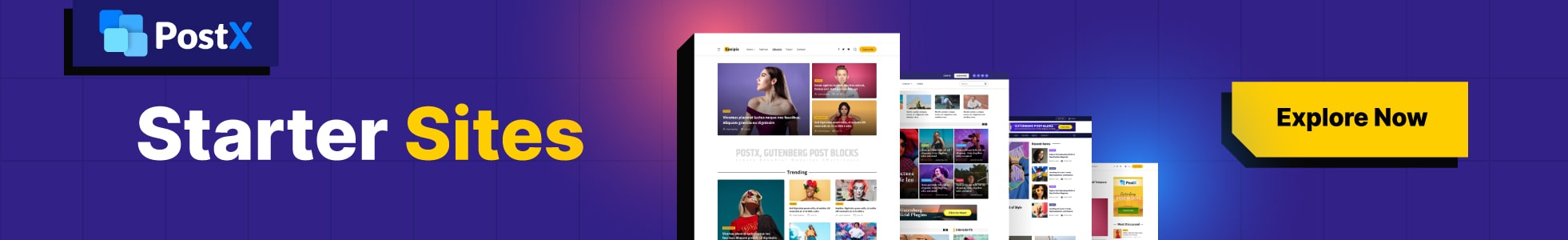

 By
By



















